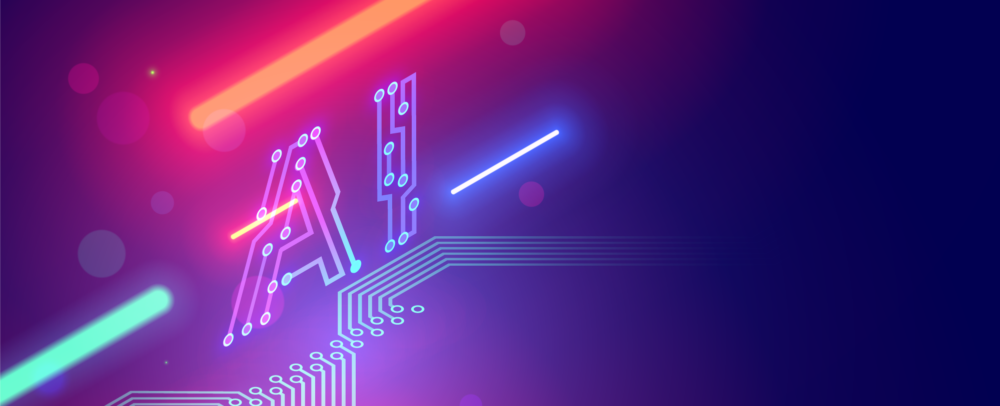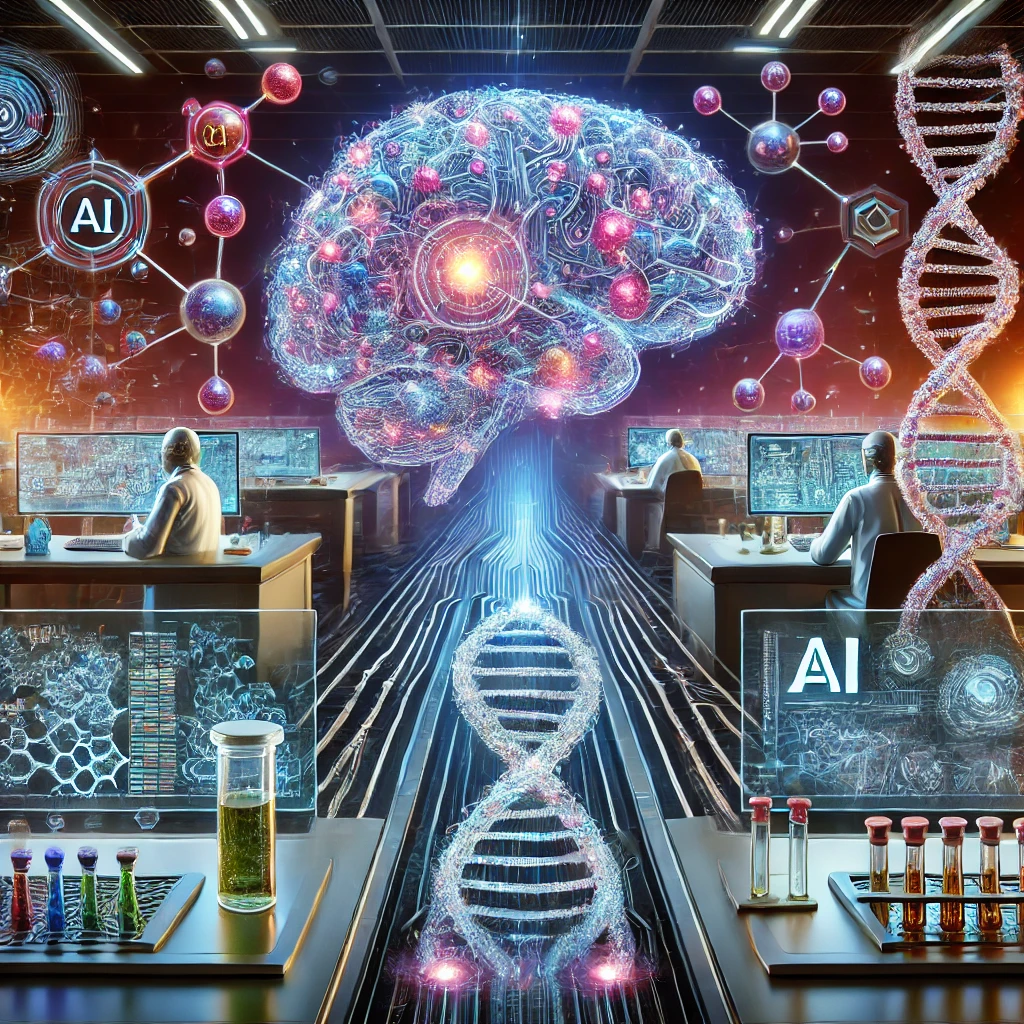Google is enhancing the security of Android phones with a new AI-powered theft detection feature designed to help users protect their devices. As smartphone theft remains a persistent concern, this advanced feature aims to give users greater control and peace of mind by using artificial intelligence to detect suspicious activity and potential theft attempts.
The anti-theft upgrade is now rolling out more widely to Android users, but not all devices will support it immediately. Here’s everything you need to know about how it works, how to check if your phone is compatible, and how it can help keep your device safe.
How the AI-Powered Theft Detection Feature Works
Google’s new theft detection feature uses advanced AI algorithms to monitor unusual patterns of activity on a user’s phone. The feature is designed to detect scenarios where the phone may have been stolen or accessed by unauthorized users. Here’s how it works:
- Motion Detection: The AI can detect irregular movement patterns, such as when the phone is being grabbed aggressively or carried in a way that suggests it was taken without the owner’s consent. It can identify if the device is being used in a manner inconsistent with the owner’s typical behavior.
- Unauthorized Access Attempts: If someone tries to unlock the phone repeatedly or inputs incorrect passwords or biometric data, the AI will recognize this as suspicious and alert the user, or even take proactive steps to secure the device.
- Location Tracking: The feature leverages location data to track when a phone has been moved away from its usual places, like home or work. If the phone is suddenly found in an unfamiliar location, the AI may trigger an alert or lock the device remotely.
- Proactive Lockdown: If the AI determines that the phone has been stolen, it can initiate a proactive lockdown, which restricts access to sensitive information, disables certain features, or even renders the phone unusable until the rightful owner verifies their identity.
- Owner Alerts: In the event of suspicious activity, the phone can notify the owner through a trusted device or email, allowing the user to quickly respond by locking or locating the device. The AI can also provide suggestions on what actions to take, such as contacting authorities or initiating a device wipe.
How to Check If Your Android Phone Has the Feature
Google’s theft detection feature is gradually rolling out across the Android ecosystem, but not all devices will receive it at the same time. Here’s how to see if your Android phone has the new anti-theft upgrade:
- Check for System Updates: The feature is being introduced through software updates, so the first step is to ensure your phone is running the latest version of Android. Go to Settings > System > System Update to see if a new update is available. If an update is pending, install it to enable the latest security features.
- Check Security Settings: Once updated, you can check your phone’s security settings to see if the AI-powered theft detection is available. Navigate to Settings > Security > Anti-Theft Features (or similar) to find out if the feature is listed. Depending on your device model and Android version, the settings menu may vary slightly.
- Device Compatibility: The feature is initially being rolled out to newer Android devices, particularly those running Android 12 or later. High-end phones with advanced motion sensors and AI capabilities are most likely to support the feature. Devices in the Pixel line and flagship phones from manufacturers like Samsung are expected to be among the first to receive the upgrade.
- Google Play Services Update: Ensure that your Google Play Services are up to date, as the feature relies on Google’s backend systems to function. You can check for updates to Google Play Services by going to the Play Store > My Apps & Games and looking for any pending updates.
What Happens If Your Phone Is Stolen?
If your phone is stolen and the theft detection feature is active, here’s what you can expect:
- Immediate Alerts: If the AI detects unusual behavior, such as unauthorized access attempts or sudden changes in location, you’ll receive an immediate alert on a trusted device or via email.
- Remote Lockdown: You can remotely lock the phone, making it difficult for the thief to access your data. The device may also automatically enter lockdown mode based on the AI’s assessment.
- Location Tracking: You can track your phone’s location in real-time, helping you recover it or provide information to law enforcement.
- Secure Data Wipe: If the device is irretrievable, you can remotely wipe all personal data to ensure that sensitive information doesn’t fall into the wrong hands.
A Step Forward in Smartphone Security
Google’s AI-powered theft detection feature is a significant advancement in smartphone security. By combining machine learning with real-time behavioral analysis, Google is giving users greater control over their devices’ security and helping to prevent data theft and privacy breaches.
With this feature, Android users can rest easier knowing that their phones are constantly being monitored for potential threats—even in their absence. While the rollout is still in its early stages, it marks a major step forward in the ongoing battle against smartphone theft.
As more devices receive this upgrade, users should explore their security settings to ensure they’re taking full advantage of the new tools available to them.