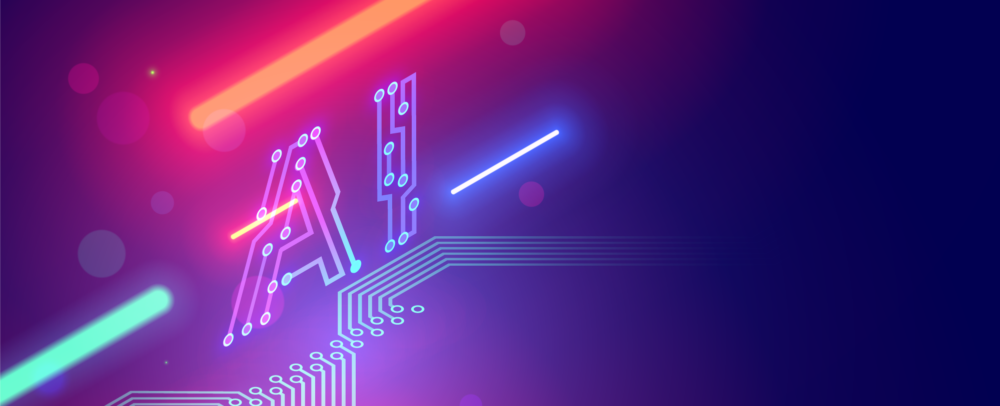One of the best things about search engines is the fact you can increasingly search for a term without needing specific keywords. Microsoft is applying the same concept to the history function within the Edge browser built into Windows.
Microsoft’s notes on the current release beta for Edge, as noticed by The Verge, indicate that the company is using what it calls an “AI-powered History search.” If you turn this feature on, you’ll be able to search your history of sites stored in Edge without ensuring that your search query is typed just so: Edge will accommodate “synonyms, phrases, or typos,” Microsoft says.
Interestingly, this improved search is one of the functions that Microsoft is using local AI for. “An on-device model is trained using your data, which never leaves your device and is never sent to Microsoft,” Microsoft notes.
Microsoft isn’t saying what local model will be used, but it seems fairly likely that it will be the Phi Silica model Microsoft began talking about last year. Whether this means that you’ll need a Copilot+ PC to enable this isn’t clear, either. You do need Copilot+ hardware to take advantage of Recall, the tool that snapshots your PC periodically to improve search. (Recall is protected via encryption and Windows Hello, though I still think Recall is too risky in the current political environment.)
Microsoft also says that it will be adding a media control center to Edge, though I think that feature is already here as part of the stable version. Loading our post-show Computex coverage, for example, brings up a small “music note” icon next to the URL bar inside Edge. Clicking it brings up media controls (though a volume control or mute button would be nice, too.)
Edge is also adding a Copilot chat summarization option to the context menu which will allow users to ask questions of the current page. If Edge slows down unexpectedly — say, with dozens of open tabs — you may see a notification in the Edge settings, too. These are what Microsoft calls “controlled feature” rollouts, so they may not be available to everyone.
Note that you may not see these features if you’re not part of the Microsoft Edge beta program. Chances are, however, that they’ll be pushed to the stable version of Edge before long.
Source: https://www.pcworld.com/