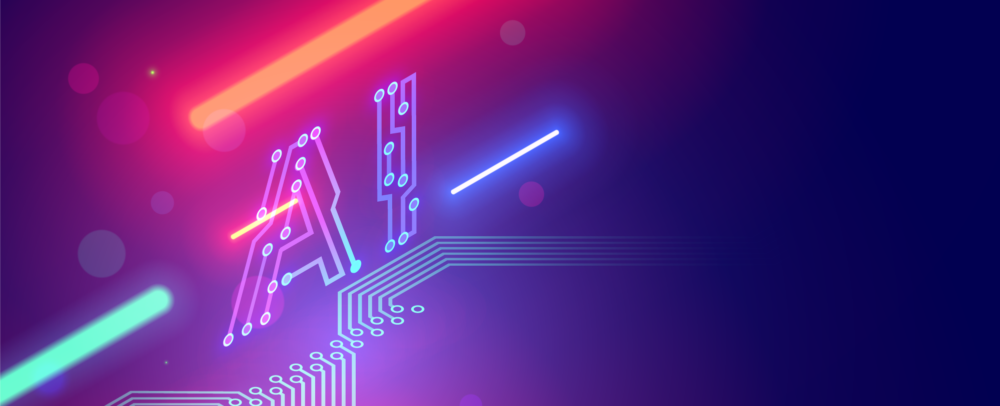Microsoft (NASDAQ: MSFT) is once again pushing the boundaries of artificial intelligence (AI) on personal computers with significant updates to its Copilot AI platform for Windows. These new enhancements promise to make the AI more intuitive, versatile, and capable of handling everyday tasks with greater efficiency.
Key Enhancements to Copilot AI
The most exciting addition to Microsoft’s Copilot AI is the introduction of voice interaction, allowing users to speak directly to the AI helper. This brings the convenience of hands-free operation to Windows PCs, letting users engage with their devices in more natural ways. Whether it’s scheduling appointments, drafting emails, or adjusting system settings, users can now simply speak to their computer to get things done, much like they would with other voice-based assistants like Amazon’s Alexa or Google Assistant.
Beyond voice interaction, the updates include a suite of new features aimed at improving user productivity. Copilot has been enhanced with advanced contextual understanding, meaning it can now provide more intelligent suggestions and actions based on a user’s workflow. For instance, when working on a project or document, the AI will be able to recommend tools or shortcuts to streamline the task, making Copilot an integral part of the overall Windows experience.
Seamless Integration Across Applications
One of the standout features of the new Copilot is its deeper integration with a wide range of Microsoft applications, including Word, Excel, and Outlook. This integration allows the AI to perform advanced tasks such as summarizing documents, generating complex data visualizations in Excel, or even drafting and sending emails in Outlook with minimal input from the user.
For example, users could ask Copilot to “summarize this report,” and it would automatically generate a concise overview of a lengthy document. Or, it could instantly create charts and graphs from a dataset in Excel, reducing the manual steps involved in data analysis. These capabilities bring greater efficiency to everyday tasks, particularly for professionals who rely on Microsoft’s productivity suite.
Voice Interaction: A Game-Changer
The ability to speak directly to Copilot may prove to be one of the most transformative aspects of this update. By introducing natural language processing, Microsoft is positioning Copilot as more than just a digital assistant—it’s becoming a fully conversational AI tool. This shift allows users to have more fluid and dynamic interactions with their devices, removing the friction of typing and navigating through menus.
For example, a user could say, “Find my latest financial report and email it to John,” and the AI would instantly locate the correct file, compose the email, and send it—without the need for any manual input.
AI at the Heart of Windows’ Future
Microsoft has been strategically positioning AI as a core component of its future offerings. These updates to Copilot align with the company’s larger vision of embedding AI deeply within its ecosystem. With AI-driven tools increasingly central to Windows and Office applications, Microsoft is ensuring that it remains at the forefront of the AI revolution in personal computing.
By expanding the capabilities of Copilot, Microsoft is not only improving productivity but also empowering users to interact with their PCs in more meaningful ways. These updates are designed to benefit a wide range of users, from casual consumers to professionals, offering more personalized and adaptive AI-powered assistance.
Conclusion
With the unveiling of these AI updates, Microsoft is doubling down on its commitment to transforming the way users interact with Windows PCs. The introduction of voice interaction and expanded capabilities within Copilot marks a significant step forward in making AI an essential part of everyday computing. As Microsoft continues to innovate in the AI space, these updates signal the company’s dedication to creating smarter, more efficient tools for users across the globe.
Microsoft’s AI-driven future is now unfolding, with Copilot leading the charge—bringing a new level of intelligence, convenience, and productivity to Windows PCs.